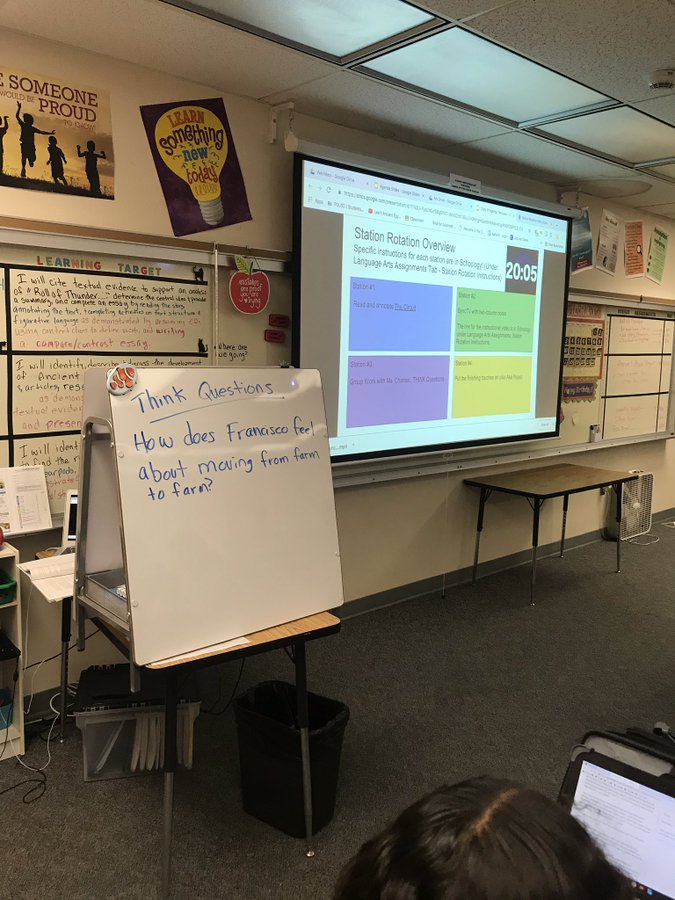Pear Deck: Now Is The Time to Try It!
Pear Deck is a web-based application that magnifies the power of Google Slides to improve student engagement, inspire active learning, and facilitate formative assessment. In addition, it offers a pretty cool feature that supports student learning when the class ends. When the teacher ends the Pear Deck session, the interactive slides that the student used during class can be added to the student's Google Drive so the student can access them later for study tools. That takes notetaking to a new level!
Pear Deck is a freemium product, which means that some features are accessible for free, while others are accessed only through a subscription. Pear Deck is offering a 3-month promo code that will take your classes nearly through the end of the year, so now is a perfect time to try it out. Talk to the teachers who attended TCEA. They experienced it first hand throughout the conference, and many have been using it in their classrooms with great success.
Pear Deck is a freemium product, which means that some features are accessible for free, while others are accessed only through a subscription. Pear Deck is offering a 3-month promo code that will take your classes nearly through the end of the year, so now is a perfect time to try it out. Talk to the teachers who attended TCEA. They experienced it first hand throughout the conference, and many have been using it in their classrooms with great success.
Busy Minds are Happy Minds
Looking for activities to engage students' minds when the work is done? Design challenges, extension activities, and reading all fit the bill, but if you're looking for an online activity to allow the students to explore new ideas, check out this Twitter post shared by Dixie Moseley at AES.
Offering your students the option to use two or three of these could be a game-changer on computer lab days! And keeping a menu of these in the 1:1 classrooms supports students in making positive choices.
— dixiemose (@dixiemose1) February 25, 2019
Offering your students the option to use two or three of these could be a game-changer on computer lab days! And keeping a menu of these in the 1:1 classrooms supports students in making positive choices.
Blended learning folks; share with your teams. @casher_1stgrade @lghermanAES @Heather48515733 @Kelly91380653 https://t.co/jmaskCGPCg
I love this list of activities by @DitchThatTxtbk and @jmattmiller!— Pooja K. Agarwal (@PoojaAgarwal) February 23, 2019
Any recommended resources for #psych? @TeachPsych @PsychScience @ReganARGurung @SChewPsych
20 sites for students with free time on their hands https://t.co/E3K2N6CvBQ
Blended Learning Spotlight: Rotation Stations
Looking for new ways to manage station rotations? Thanks, Cassie Simon at BMS, for passing this along from the Twitterverse.
Coaching Tip: If you're designing a station rotation lesson, create an overview using Google Slides & project it so kids can see the different stations. Insert a YouTube video of a timer so students can pace their progress through work #PowerUpBL #BLinAction pic.twitter.com/rHmZIbvn8y
— Catlin Tucker (@Catlin_Tucker) February 23, 2019
— Frank Pinheiro (@pinheiroplus) February 24, 2019Here is a basic station rotation template I created for my wife who teaches 3rd grade. The template can be easily customized to include more station info or linked resources. I hope someone can use it as a starting point! https://t.co/xlVR1GmDMB pic.twitter.com/rFsENCzDcH