Form Publisher
Form Publisher is a nifty Google Forms add-on that allows you to turn a Google Form submission into a Google Doc, Sheet, Slide, or PDF. You can share it by email and/or save it in Drive.
Last week one of the BMS teachers created a Google Form for a t-shirt order. When the parent submitted the Google Form, Form Publisher automatically generated an email to the parent with a short message from the teacher and a list of the item(s) ordered. Awesome time saver and great documentation for all parties.
Possible ways to use it in the classroom:
- When the students take a quiz on Google Forms, use this add-on to generate a document for them that shows them the questions/answers so they can store it in their Google Drive to access later to study for semester exams, etc.
- Use a Google Form to guide struggling writers through composing a paragraph sentence by sentence; then use this add-on to create a document that puts the student's writing into paragraph form.
- Need to document student progress? Use a Google Form to input your information (including file uploads) and use this add-on to create a document or .pdf to share with parents or an ARD committee.
- Students doing a lab? Use a Google Form to collect data, and use this add-on to generate a lab report.
- Studying important people or events in social studies? Have your students use a Google Form as a formative assessment to collect data throughout the semester (ie causes and effects of conflicts, contributions of important people, etc.). Send the data to a Google Sheet where you can use the Flippity.net to create flashcards. Or send the data to a document where the students can use the information to write compare/contrast essays, etc.
This video gives you an overview of how to use the add-on. Actually using it is much easier than it looks on the video. If you have an idea of how you would like to use Form Publisher and need help getting started, email me, and I'll stop by your room.
Google Classroom Updates
The first six weeks grades have been posted, and new Chromebooks are heading out to several classrooms, so it's a good time to revisit some of the most recent updates in Google Classroom.
This 90 second video below shows some of the new features. If you need some help getting started with Classroom, give me a holler.
Bitmoji
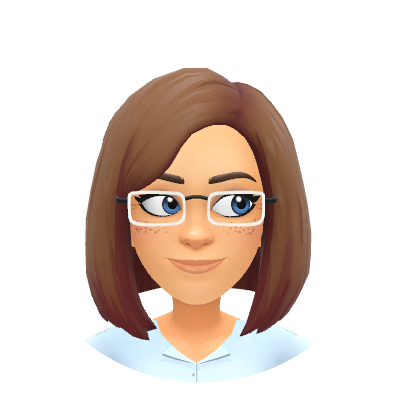 Need to create a profile pic for your Google account but have an aversion to being in front of a camera? Use a Bitmoji.
Need to create a profile pic for your Google account but have an aversion to being in front of a camera? Use a Bitmoji.
Richard Byrne of Free Technology for Teachers wrote a great post last week that explains how to get started.
HERE are some great ways to use Bitmojis in the classroom. I particularly like the lesson using Bitmojis for transformations in math. Fun!