Important Security for your Google Site
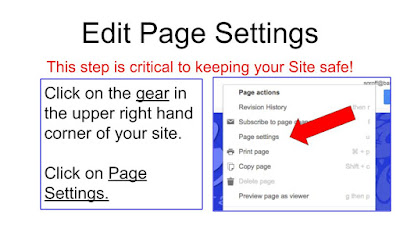 As you create or revise your Google Site, please keep in mind that Sites' default allows file uploads and comments on new pages. To keep your Site secure, please disable those features.
As you create or revise your Google Site, please keep in mind that Sites' default allows file uploads and comments on new pages. To keep your Site secure, please disable those features.Chromebook Shortcuts and Keyboard Customizations
A great big thank you to Mr. David Brown for demonstrating the ultimate Chromebook shortcut resource at New Teacher Orientation. Click CTRL+ ALT+? to open a keyboard overlay that displays all the keyboard shortcuts.
Hold down the CTRL, ALT, SHIFT, or SEARCH keys to see each key's shortcuts. (The SEARCH key is between the SHIFT key and the TAB key)
Click on the three dots in the upper corner of your Chrome toolbar, click SETTINGS, and scroll down to customize your track pad and your keyboard. For example, you can allow your track pad to respond to a tap rather than a click. That saves stress on your hands. If you're missing the CAPS LOCK key, you can turn the SEARCH key into a CAPS LOCK in keyboard setting. (However, that disables shortcuts that require the SEARCH key.)
TEKS Resource System Offers a Game-Changer for STAAR Prep
TEKS Resource System can be overwhelming because there are so many hyperlinks to follow. If you are new to TRS, the documents to access first are as follows:
1. Year at a Glance: What am I teaching?
The interface is great because it displays only the TEKS for the grade above and the grade below, although you can click left or right to access other grades.
....drum roll, please! Here's the game changer!
3. Under Resources click on a topic to access the STAAR stems link which will download a pdf to your computer.
Do my classroom questions give my students daily practice using STAAR language?
You don't have to struggle to create STAAR practice questions. TRS has done the work for you, and you can customize/scaffold the questions to meet your students' needs and the content you are teaching.
Amp up the opportunity for STAAR practice by creating an Exit Ticket or a warm up in Google Forms using the STAAR stems. Your students will get frequent practice, and Google will grade the practice for you. Winner!



